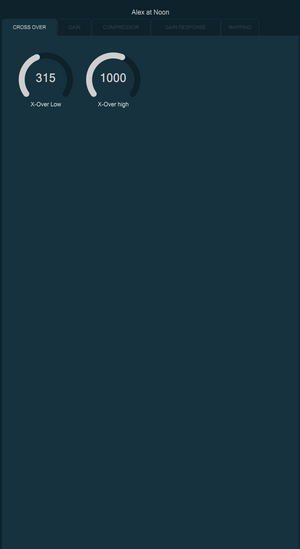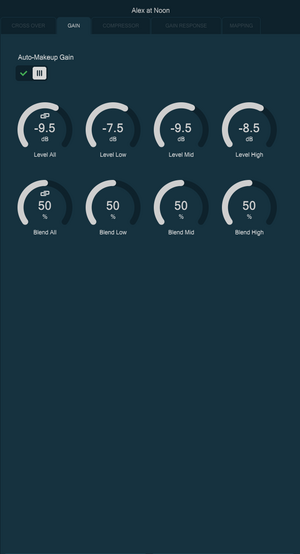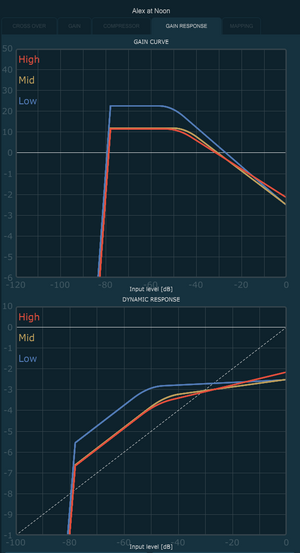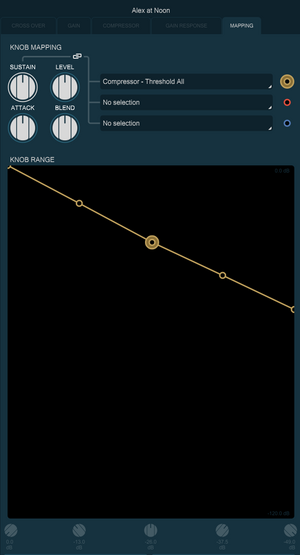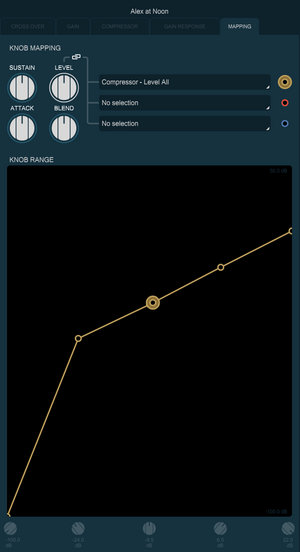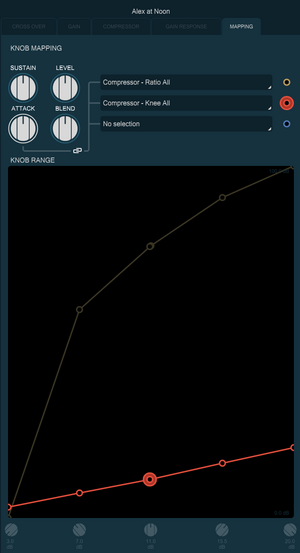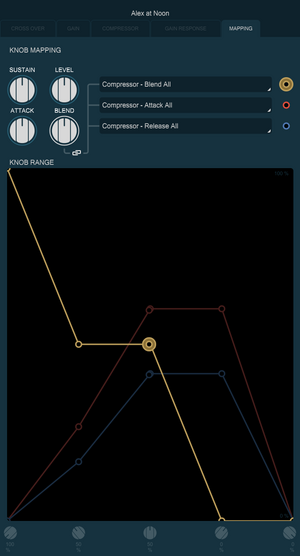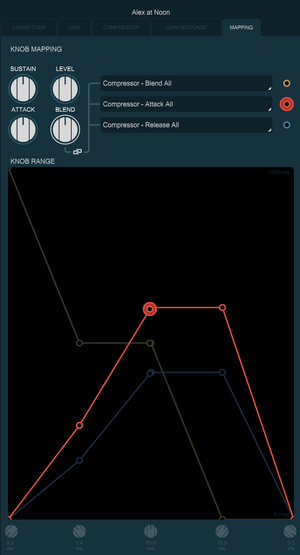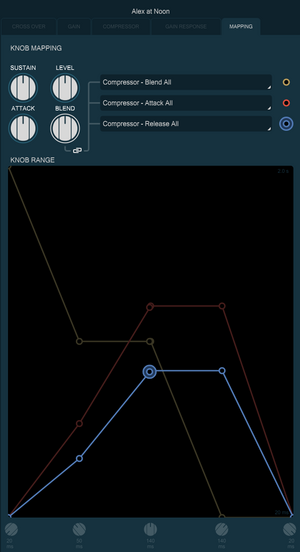Finally I have configured my own toneprint for the HyperGravity. It took me a while and all of the other tonerpints surely helped. So I proudly present:
Alex at Noon by Alex H.
Information:
Load and save with all knobs at 12 o'clock. That's why I called it "Alex at Noon". This is needed because of a problem with the Toneprint editor.
This setting has a wide variation of possible values. From nearly noticeable to more extreme settings.
As long as you don't have a lot of noise, the Auto-Makeup Gain is no problem and makes adjusting the knobs much more convenient. Otherwise you have to fiddle with Level, Threshold and Ratio every time you touch any of those three. The Auto-Makeup Gain helps there.
Some of the templates of the TC Electronic have features, you can't setup yourself. The Compander toneprint has an additional noise gate at -80db for example. I like an additional noisegate and -80db is low enough for my purposes. That is why this toneprint is based on the template Compander by TC Electronic.
I set the cross over frequencies to 315 and 1000. It works for my bass and liking but you have to look if it's to your liking too. 315 is fairly high for the low cross over and 1000 fairly low for the high cross over. The average low cross frequency over all SpectraComp Toneprints would be 187hz. The average high cross frequency over all SpectraComp Toneprints would be 1614hz.
Threshold is mapped to the Sustain-Knob. I prefer a threshold of 0db at minimal settings. That way you slowly dial in the threshold you like.
The Level is mapped to the Level-Knob. The minimal settings are set to -100db, so you will have silence, when you dial it full down. At noon it is set to -9,5db which is very close to the level when you switch the compressor off. The maximum is set to 22db, what is the maximum for my settings before clipping occours.
I mapped the compression ratio to the Attack-Knob, because I need a dedicated knob for it. I prefer a soft knee curve, but like the more clear threshold closer to a hard knee curve in lower compression levels. That is why I mapped the Knee to to this button too. At minimum you have no compression and 3db knee. At noon you have the compression set to 1:5.6 and the knee to 11db. At maximum the compression is set to 1:infinate and the knee to 20db.
Attack, Release and Blend are sharing the Blend-Knob. That is not ideal but it is a usable configuration, as you dial in the dry signal to get more of the original transients.
Blend from 0% to 25%:
- You are increasing the wet signal to 50%
- You are increasing the attack and release from the lowest setting possible (0,3ms / 20ms) to a low setting of 1,4ms / 50ms.
Blend from 25% to 50%:
- Wet/Dry ratio stays at 50/50%
- You are increasing the attack and release from a low setting of 1,4ms for attack and 50ms for release to 10ms for attack and 140ms for release.
Blend from 50% to 75%:
- Attack stays at 10ms and release at 140ms
- You decreasing the dry signal from 50% to 0% and increasing the wet signal to 100%
Blend from 75% to 100%:
- Dry signal stays at 0% and the wet at 100%
- You decrease attack and release from 10ms and 140ms to the possible minimum of 0,3 and 20ms.
My standard setting is all knobs to 12 o'clock.
Settings:
CROSS OVER
X-Over Low: 315
x-Over high: 1000
GAIN
Auto-Makeup Gain: On
Level All: -9.5 dB (mapped to level knob)
Level Low: -7.5 dB
Level Mid: -9.5 dB
Level High: -8.5 dB
Blend All: 50 % (mapped to blend knob)
Blend Low: 50 %
Blend Mid: 50 %
Blend High: 50 %
COMPRESSOR
Threshold All: -26.0 dB (mapped to sustain knob)
Threshold Low: -32.0 dB
Threshold Mid: -26.0 dB
Threshold High: -29.0 dB
Ratio All: 1:5.6 (mapped to attack knob)
Ratio Low: 1:16.0
Ratio Mid: 1:5.6
Ratio High: 1:3.2
Attack All: 10.0 ms (mapped to blend knob)
Attack Low: 14.0 ms
Attack Mid: 10.0 ms
Attack High: 7.0 ms
Hold All: 0 %
Hold Low: 0 %
Hold Mid: 0 %
Hold High: 0 %
Release All: 140 ms (mapped to blend knob)
Release Low: 200 ms
Release Mid: 140 ms
Release High: 100 ms
Knee All: 11.0 dB (mapped to attack knob)
Knee Low: 11.0 dB
Knee Mid: 11.0 dB
Knee High: 11.0 dB
MAPPING
Sustain Knob - Yellow Parameter: Threshold All
Sustain Knob - Yellow Lowest (left): 0.0 dB
Sustain Knob - Yellow Low Mids: -13.0 dB
Sustain Knob - Yellow Mids: -26.0 dB
Sustain Knob - Yellow High Mids: -37.5 dB
Sustain Knob - Yellow Highest (right): -49.0 dB
Level Knob - Yellow Parameter: Level All
Level Knob - Yellow Lowest (left): -100.0 dB
Level Knob - Yellow Low Mids: -24.0 dB
Level Knob - Yellow Mids: -9.5 dB
Level Knob - Yellow High Mids: 6.5 dB
Level Knob - Yellow Highest (right): 22.0 dB
Attack Knob - Yellow Parameter: Ratio All
Attack Knob - Yellow Lowest (left): Off
Attack Knob - Yellow Low Mids: 1:2.00
Attack Knob - Yellow Mids: 1:5.6
Attack Knob - Yellow High Mids: 1:32.0
Attack Knob - Yellow Highest (right): 1:Inf
Attack Knob - Red Parameter: Knee All
Attack Knob - Red Lowest (left): 3.0 dB
Attack Knob - Red Low Mids: 7.0 dB
Attack Knob - Red Mids: 11.0 dB
Attack Knob - Red High Mids: 15.5 dB
Attack Knob - Red Highest (right): 22.0 dB
Blend Knob - Yellow Parameter: Blend All
Blend Knob - Yellow Lowest (left): 100%
Blend Knob - Yellow Low Mids: 50%
Blend Knob - Yellow Mids: 50%
Blend Knob - Yellow High Mids: 0%
Blend Knob - Yellow Highest (right): 0%
Blend Knob - Red Parameter: Attack All
Blend Knob - Red Lowest (left): 0.3 ms
Blend Knob - Red Low Mids: 1.4 ms
Blend Knob - Red Mids: 10.0 ms
Blend Knob - Red High Mids: 10.0 ms
Blend Knob - Red Highest (right): 0.3 ms
Blend Knob - Blue Parameter: Release All
Blend Knob - Blue Lowest (left): 20.0 ms
Blend Knob - Blue Low Mids: 50.0 ms
Blend Knob - Blue Mids: 140.0 ms
Blend Knob - Blue High Mids: 140.0 ms
Blend Knob - Blue Highest (right): 20.0 ms
Comment
NoiseGate at -80d db. Use the Compander Toneprint template from TC- Electronic
to set this toneprint up.
(as attachment you find the screenshots, those screenshots integrated into a pdf, a text file and the SQL-insert statement)